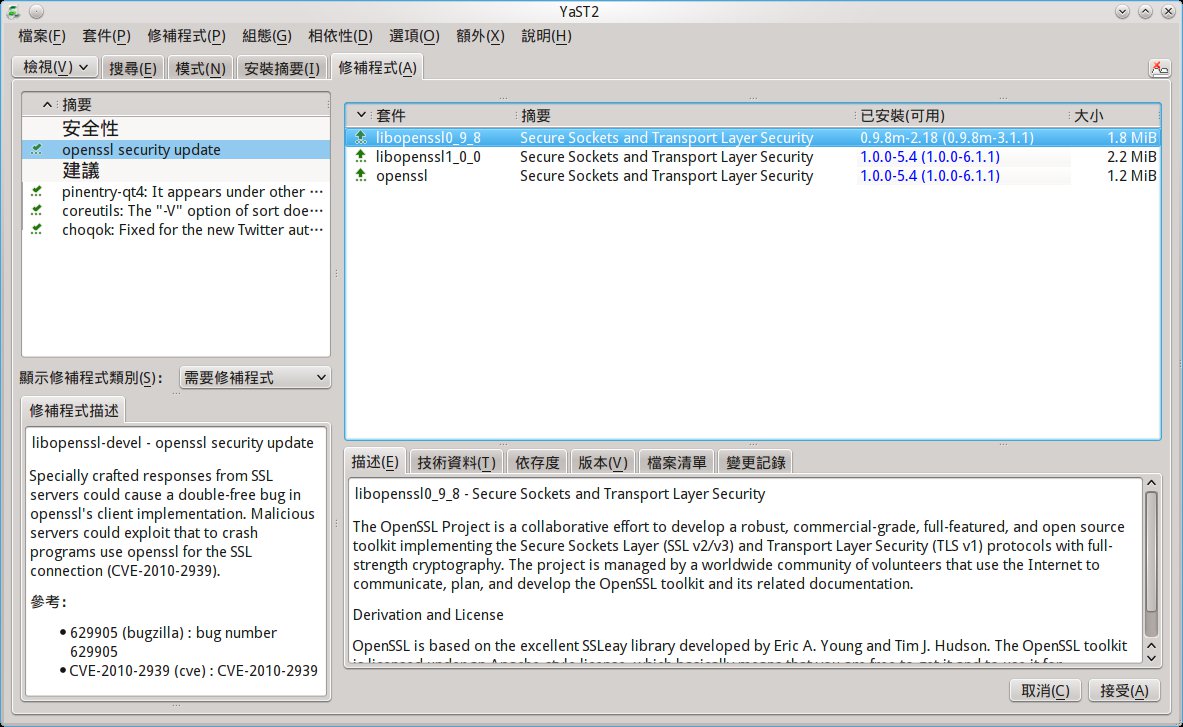YaST 線上更新
使用 YOU
YaST 線上更新(YaST Online Update, YOU) 用來取得您已安裝軟體的補釘用以修正或改善。 YOU 可以由 YaST 控制中心來啟動,您可以在您的選單中找到,或按 Alt+F2 然後輸入: yast。
YOU 將只安裝官方的補釘,不會由其他不支援的或第3方的套件庫進行套件升級。
套件清單
YaST 線上更新 現在會顯示您的系統的可用更新在左上角,如果您點選一個補釘,您將在左下角看到它的描述,您也可以在右上角看到更多詳細的資訊,像是補釘的大小、與版本等,而其他資訊像是補釘所影響的套件以及它的相依性可以在右下角看到。
要下載的補釘會有核取符號在他旁邊,有時不需要下載所有可用的補釘,有些只影響您不會用到的工具或您沒有的硬體,在大部分的情況下,左下角的描述應該都能幫助您決定這是否是您所需要的補釘。 如果有既存軟體所需要的修正,您將會看到 特別的 圖示,表明他將更新,其他更新可能是全新的套件,您可能會被這些符號所困惑,請點選 說明 -> 符號 看看他們的解釋。
當完成選擇需要下載與更新的套件,按 "接受"。
下載並更新
The next screen will display the progress of the downloading and updating according to the patches you have selected. Some packages may require you to agree to licensing terms or may have additional instructions on how to proceed with the update (these are the patches that may be skipped by a fully automatic update). You will see a checkbox near the bottom that says "Remove Source Packages after Update"; check that box if you do not want to keep the source packages. Leaving the box blank will save the source package so you can reinstall it later should you ever need to. This option should be selected if you want to save disk space.
Once the download is complete the Finish button in the bottom right corner will become active. Click it and you will be taken to a new screen. This screen shows the progress as various systems are restarted so the new updates can be integrated with your system. Once this process is complete the screen will close automatically, and your update is complete.
設定更新伺服器
為了要經由 YOU 取得官方的更新,更新伺服器必須加入,這可以自動或手動完成。
自動
11.3 不需任何設定,在安裝過程中就已經幫您加入了更新套件庫。
11.2 以及之前的版本,可經由 YaST 控制中心選擇 線上更新設定 來完成。
手動
如果沒有自動新增更新套件庫,或您想選擇自己所指定的鏡像伺服器,您可以手動新增更新伺服器,請參閱 新增套件庫到 YaST
請參考
外部連結
- SUSEroot - 更新軟體 - SUSEroot 網站上的一些相關資訊。