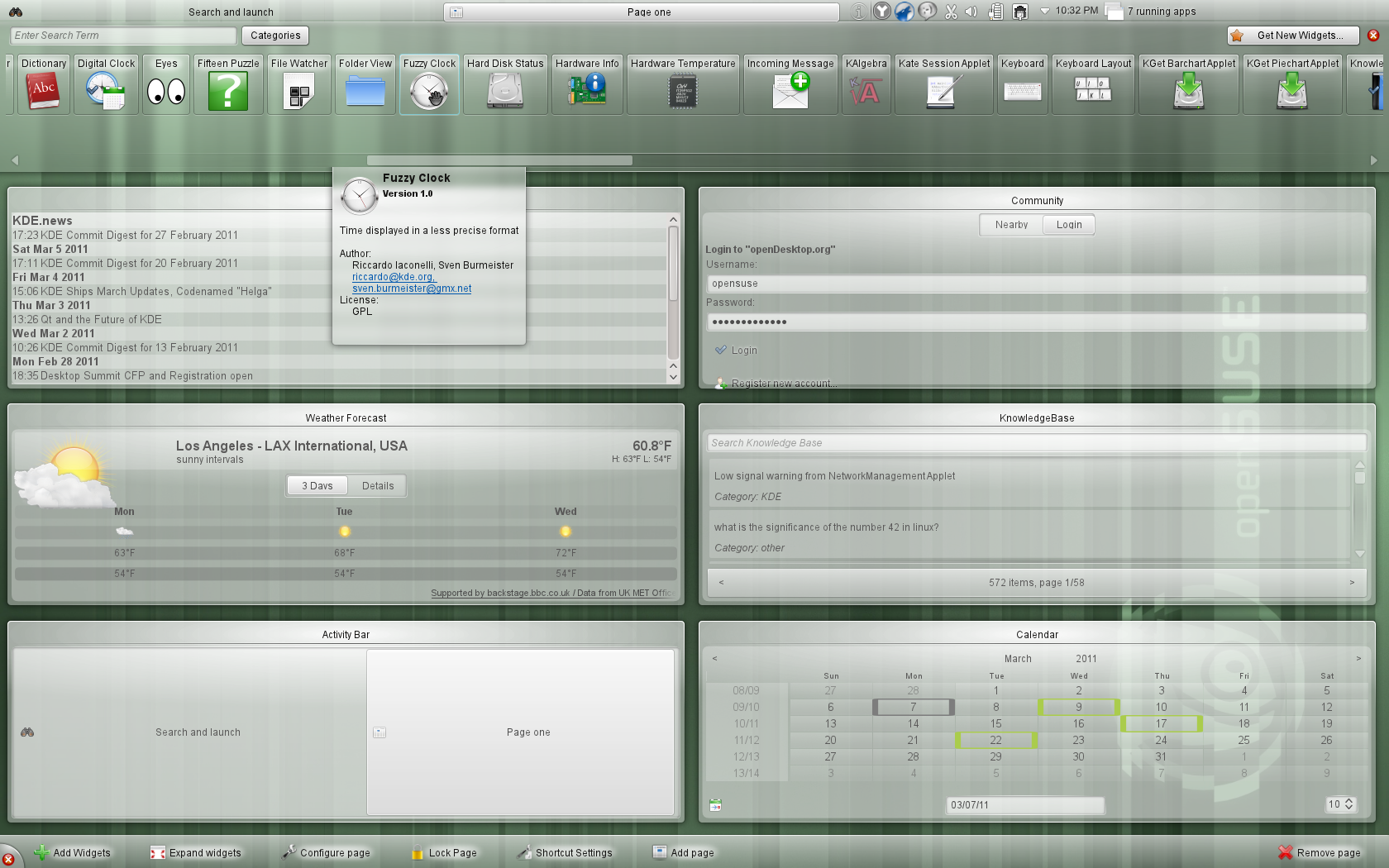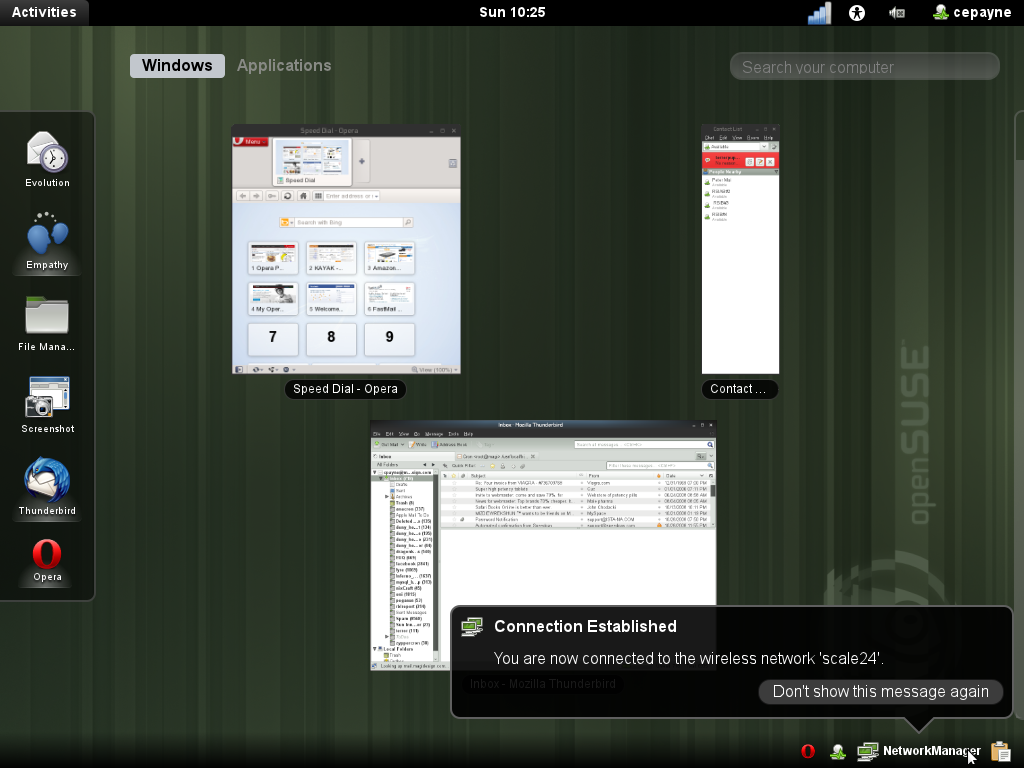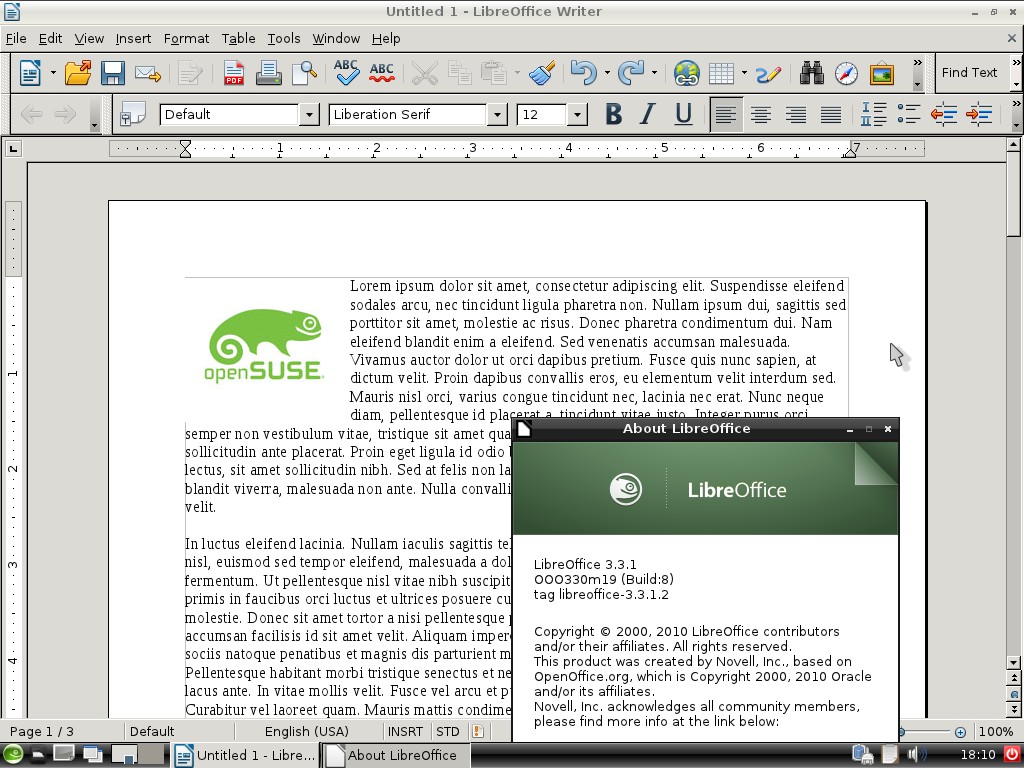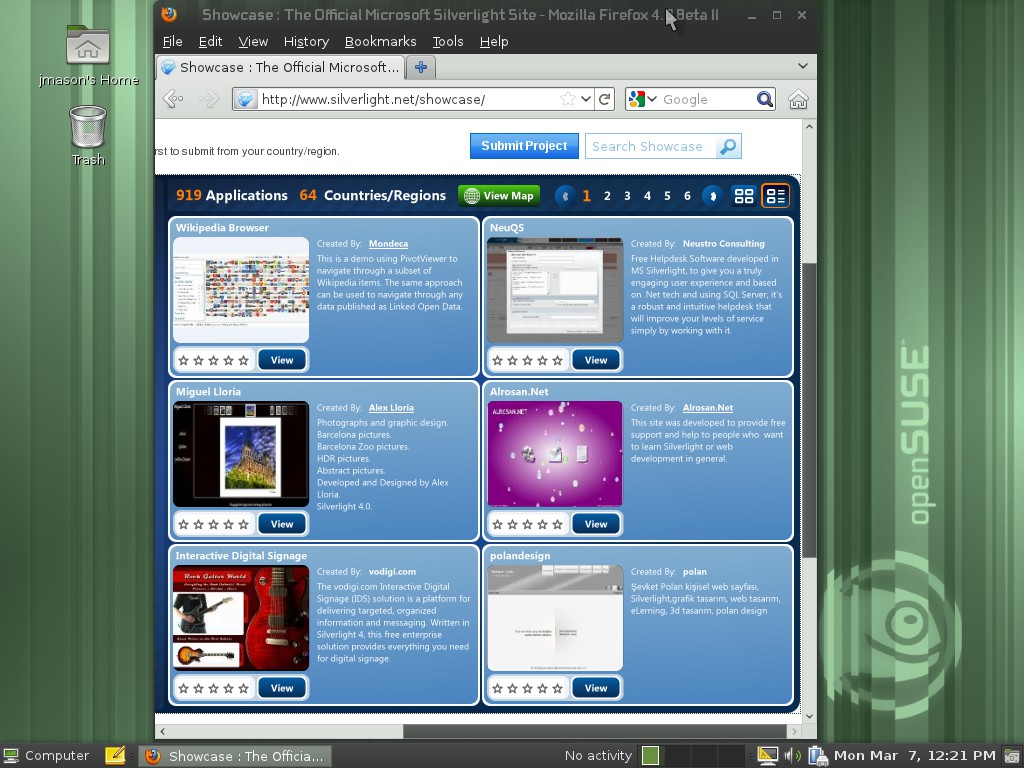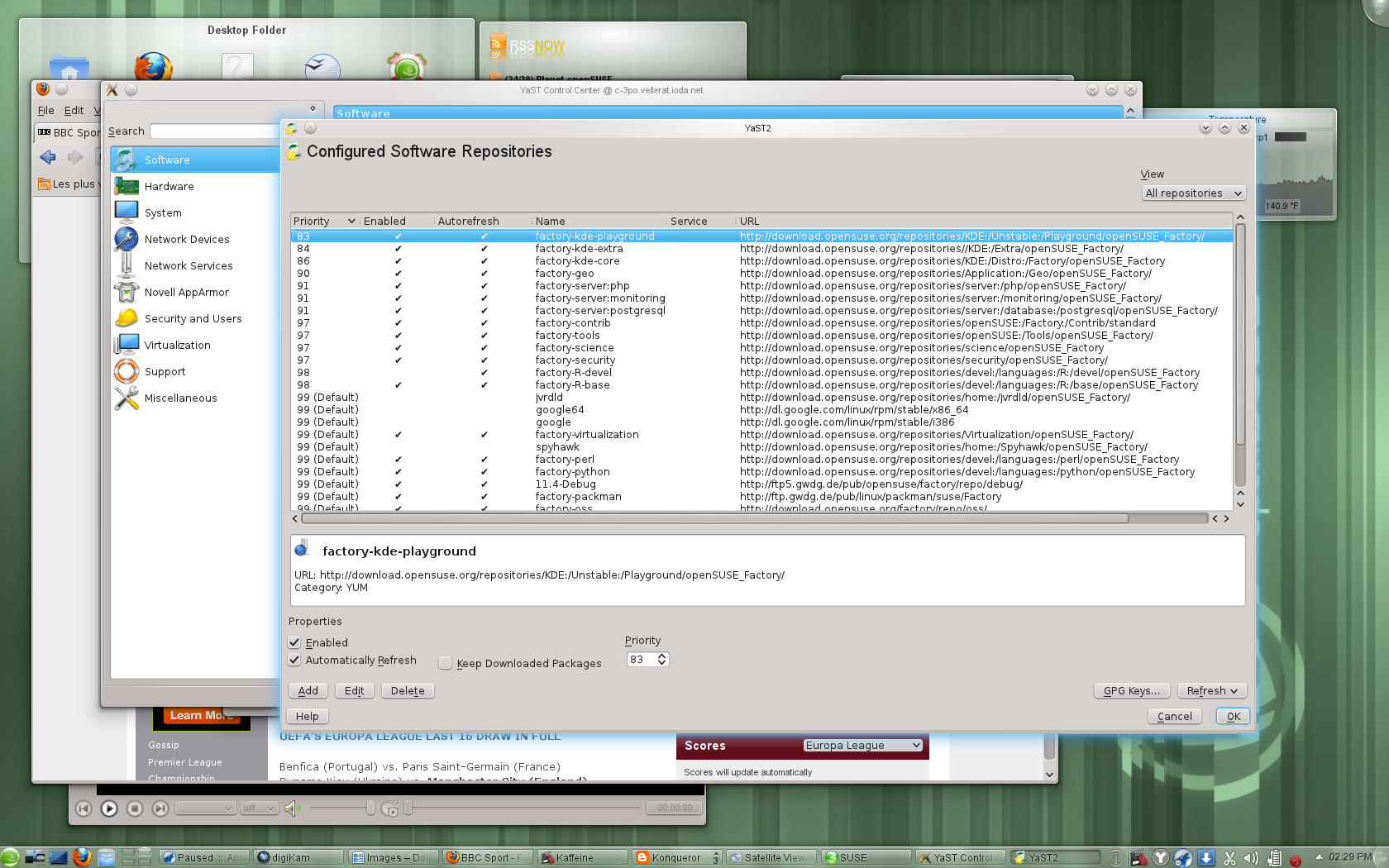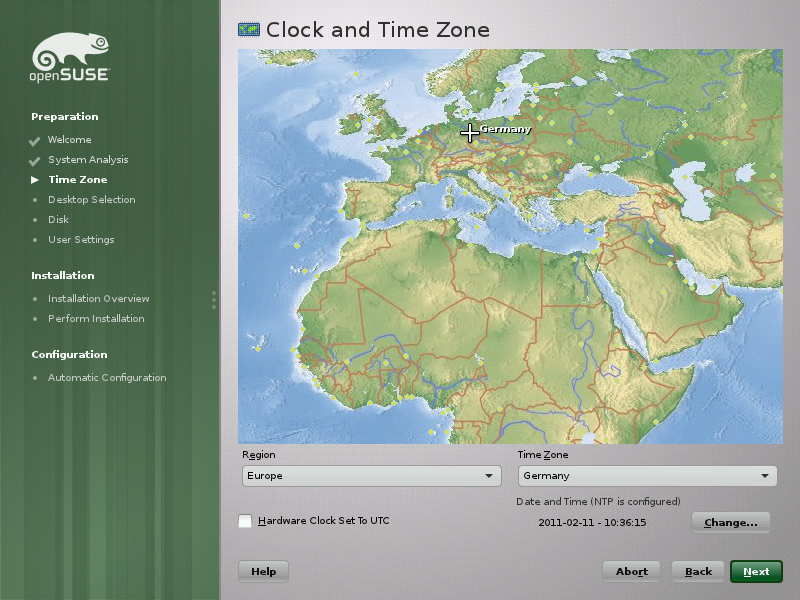Portal:11.4
歡迎蒞臨 11.4 入口 編輯
openSUSE 11.4 已在 2011年3月10日(星期四)正式 發佈。 11.4 傳承了在穩定維護中提供最新科技的優良傳統,用最新的自由軟體應用程式帶給您明顯的進步。結合新的工具、專案與服務的表現,11.4展現了 openSUSE 計劃的成長與活力!
openSUSE 11.4 可由 software.opensuse.org 下載, openSUSE 11.4 零售版 可由各種的管道購買。零售版本包含了 openSUSE 完整印刷本的使用者手冊,以及安裝媒體加上 90 天的電子郵件或電話專業使用者安裝支援。
驚豔特色 編輯
最新自由桌面 & GNOME Shell 預覽
openSUSE 最新的主要自由軟體桌面, 全都經過高度的精製與支持。
預設的 openSUSE 桌面 - KDE Plasma 桌面, 引入了簡單的活動管理, 有更好的效能、更易使用,並加強了電池、網路與藍牙處理的功能。工作空間應用程式帶來了新的多面向搜索(faceted search)應用在 Dolphin(檔案管理程式)以及社交分享外掛,像是 Flickr, Facebook 和 Picasaweb 現在可以很輕易的用 Gwenview 以及其他應用程式來進行搜尋。 更多相關訊息
The latest release in the 2.x series, GNOME 2.32 in openSUSE 11.4 brings you Time Tracker, also known as Project Hamster and Empathy features like meta-contacts and quick search. Evolution became faster and Banshee supports MusicBrainz metadata fetching and more portable music devices. openSUSE also makes available snapshots of the upcoming GNOME 3 and GNOME Shell which brings a much more fluent and intuitive workflow to your computer integrating messaging and window tiling. Read more
XFCE 4.8 brings remote filesystem browsing support, better handling of file progress dialogs, RandR 1.2 support for better monitor management and a improved panel. Read more
LXDE, our 4th official desktop, has not seen a major release but several smaller fixes and improvements have been made. Read more
In all cases, extensive work has been done on integration in openSUSE. This includes making sure file associations make sense as well as picking sane default apps to include.
Firefox and LibreOffice have been modified to use native file dialogs and notifications and respecting the default file associations under a Plasma Workspace, and the the Celadon Stripes artwork and theming has been applied in all desktops. The Xfce desktop pattern has been extended to include functionality like office and image editing by default. Also, additional keyboard shortcuts have been defined to control volume or take screen shots and the menu layout has been tidied up.
Of course openSUSE 11.4 ships with all the major applications from the KDE and GNOME communities as well as the wider Free Software world. Read here for a selection of what's new!
The first shipping LibreOffice and Firefox 4
openSUSE is the first major Linux distribution to ship LibreOffice 3.3.1 in a stable release, in part thanks to the strong involvement of openSUSE developers within the LibreOffice community. The first LibreOffice release introduces the ability to import and edit SVG files in Draw, support for up to 1 million rows in Calc and made slide layout handling in Impress easier. There also have been large cleanups to the LibreOffice codebase improving stability as well as startup performance. For developers interested in working on LibreOffice, openSUSE offers unique ‘split build’ development packages making it much easier to start hacking on LibreOffice. Read more
Firefox 4 introduces a major redesign of both the UI and the rendering engine. Tabs now live at the top of the window to emphasize the relation between a web page and the toolbar. They can be re-arranged and grouped and sites can be pinned to the tab bar. Firefox Sync allows synchronization of bookmarks, history, passwords and tabs between installations of Firefox on different systems.
The rendering engine of Firefox now employs hardware acceleration where available. There have been large speedups to page rendering and the handling of large numbers of tabs. Firefox 4.0 also introduces support for major new web standards like WebM and HTML5 allowing web designers to make better sites with less effort. Read more
More robust and faster package management
openSUSE's ZYpp package management introduces a new MultiCurl backend, support for zsync transfers and Metalink download support. Thanks to these changes, repository refresh and package install or update has become significantly faster. Downloads now happen simultaneously from multiple servers and only changed parts of files will be fetched. Robustness has also been improved and the new backend gives better support for network proxies while allowing for HTTP BASIC password-protected repositories. The updater applets have also been changed. The KDE applet has been replaced by KPackageKit and both applets will now default to installing updates, not just patches. Read more
資源 編輯
Discover
- Product highlights · Learn about all the features of this release.
- Screenshots · See what this release looks like.
- Hardware requirements · See what it takes to run this release.
- Media layout · See what the different release media contain.
- Package list · See what software packages are included.
- Technical release notes · Read about important last minute notes.
- In the press · See what the press has to say about this release.
Documentation
- Installation portal · Learn about installing openSUSE in various ways
- Most annoying bugs · Find out about known issues and common problems
- Manuals · Read or download the latest edition of the openSUSE books
- Help out · File a Bugreport
Spread
- Go Wild! · Meet up with the openSUSE Community and celebrate the release
- Buttons and Banners · Tape the world.
- Presentations · Spread the word
釋出版本 編輯
- 滾動發行版本
Tumbleweed - 穩定發行版本
openSUSE Leap 15.1 - 前一個穩定發行版本
openSUSE Leap 15.0 - 更多關於衍生版本
新聞媒體 編輯
![]()
新聞媒體:
- The new and improved SUSE Linux.
- openSUSE 11.4 Officially Released, Screenshot Tour Inside
- openSUSE 11.4 Now Available with First Stable Release of LibreOffice
- openSUSE to Celebrate 11.4 with Virtual Dance Party
- First Look at openSUSE 11.4
- Linux Travelers Pass openSUSE 11.4 Milestone 5
- 5th Milestone Of openSUSE 11.4 Released
在 openSUSE 新聞:
- Jul 25: Pre-RC3 Image Released for Aeon Desktop— admin@opensuse.org (Douglas DeMaio)
- Jul 16: Asia Summit’s Travel Support Program and Call for Speakers Deadlines— admin@opensuse.org (Douglas DeMaio)
- Jul 12: Aeon Desktop Introduces Comprehensive Full Disk Encryption— admin@opensuse.org (Douglas DeMaio)
- Jul 09: Looking at Next Steps for Leap 16 Branding— admin@opensuse.org (Douglas DeMaio)
- Jul 04: Tumbleweed Monthly Update - June 2024— admin@opensuse.org (Douglas DeMaio)